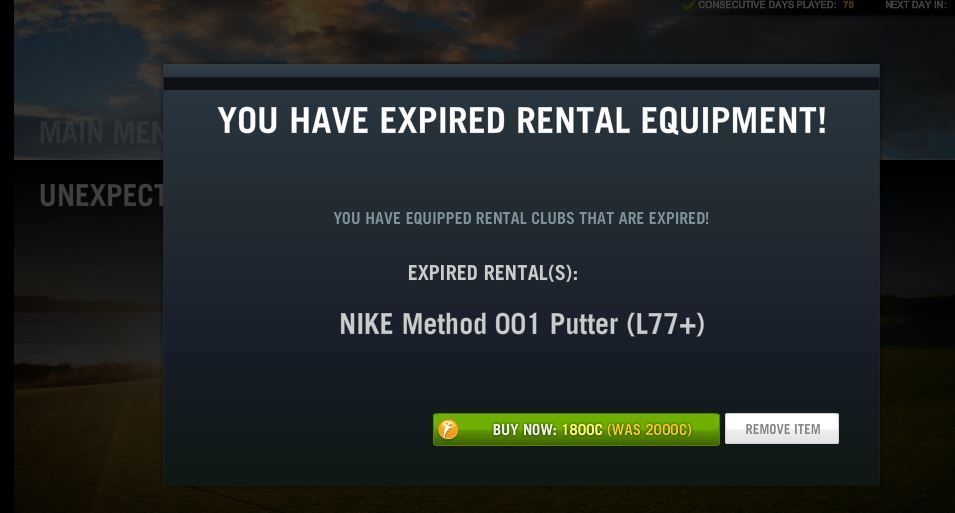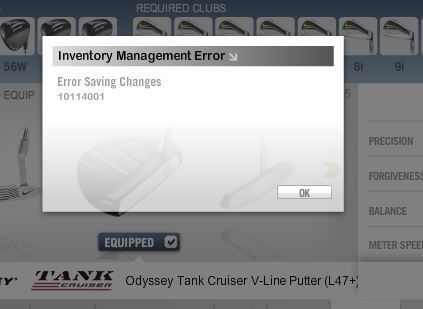*** Update, found a way to get it working,
Finally got it to work....
Luckily I didn't have enough credits to buy now so I clicked buy now and it said not enough credits and opened the proshop along with a way to buy credits. Closed that window real quick like LOL.
But my inventory page was open like it would before but this time I loaded up all starter gear from driver all the way to the golf ball and it let me save. woohoo!
Then I unequipped the golf bag, and then placed all my normal gear in there respective places and was able to save without issue. Back in business, but now too frustrated to play LOL.
Original post starts from here:
I found the "work around" thread regarding removing the golf bag, but as soon as I hit save changes I get the unexpected error in the background and a "inventory management" error.
When I click remove item, you can see the unexpected error show up where the game client menu is on the left side.
Here is before I click remove item..you can still see the game client menu on the left.
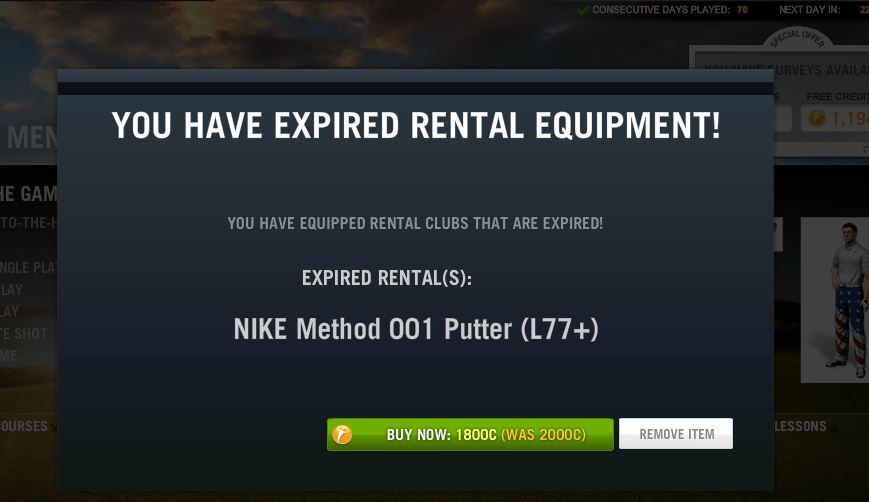
And here is after clicking remove item,