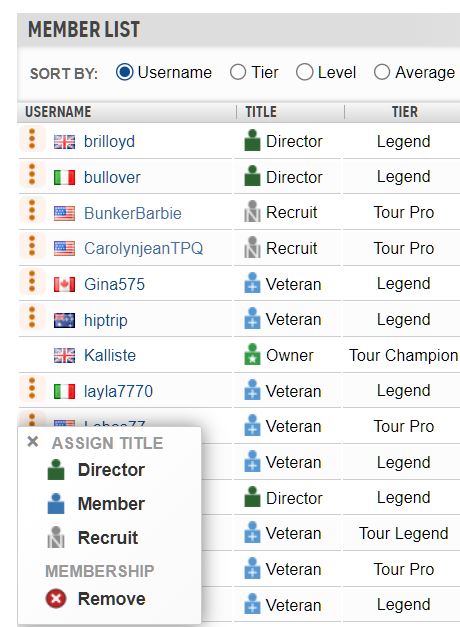georgeplayer:
georgeplayer:
Hi everybody, my first post and it's probably a silly question. I have a level 5 club and I tried to update members to veterans, but when I went into permissions, there was only recruits...members and directors available to update. There was no box for veterans available. I've tried everything. Any ideas?..thank you for your time..
Hi there George, it is as Paul says....
Going to Owners Tools and Permissions is the wrong way to do it. You have to go to the website first, wgt.com and sign in as normal to get your home page. Then click on My Country Club. Then you will see Members List. Scroll through your members and before their name are three red vertical dots. Click on the dots for the players name you want to upgrade and then choose the status you want.....as below:
(The one I clicked on is already a veteran...lol...so I chose the wrong player for the example) Normally the list is Director-Veteran-Member-Recruit...or REMOVE player.
Hope that helps
Kalliste