this past weekend I rented a driver (Titleist TS2) and irons (Calloway Paradyme L10) Obviously the rental period is over, however...
When I try to play the game I get this message 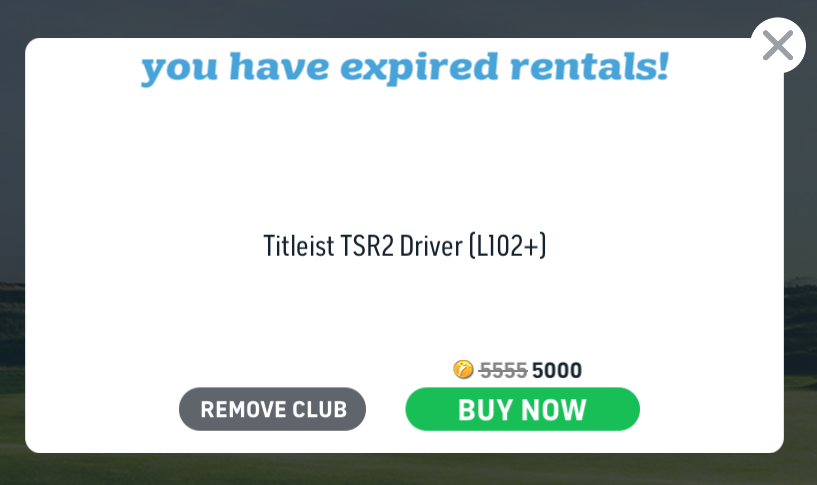
However when I click to "Remove Club" I show that I have equipped my regular driver which is the TM Sim2 L99 driver.
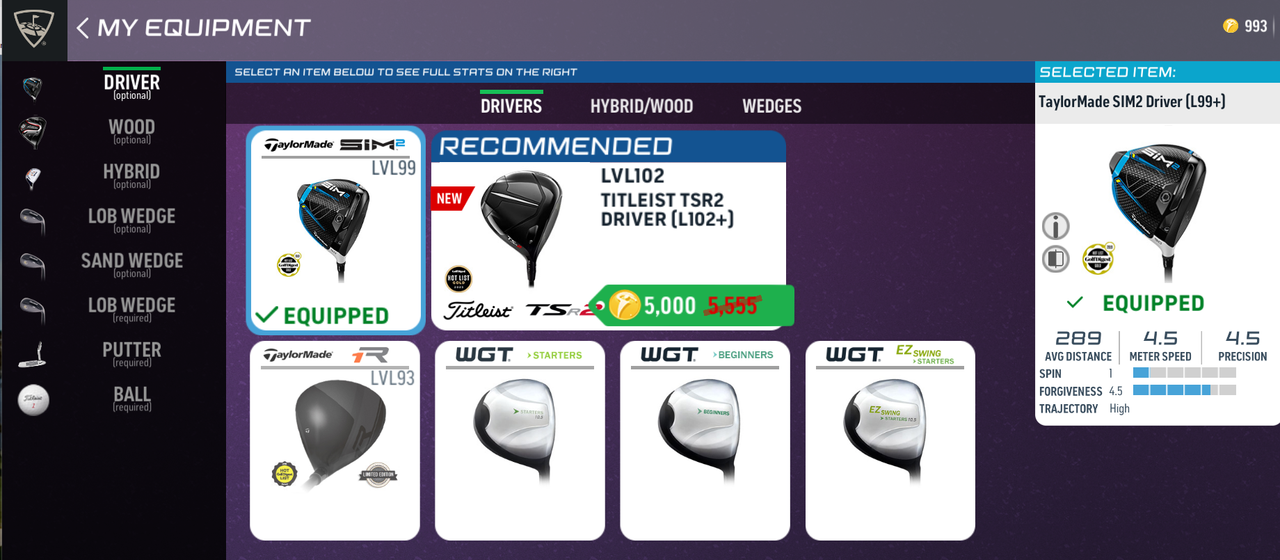
...and please note that on the left column IRONS does not even appear giving me no option to delete the Paradyme irons and go back to my regular irons.
Looking at my profile page, it's showing both the TS2 and the Paradyme irons in my bag,
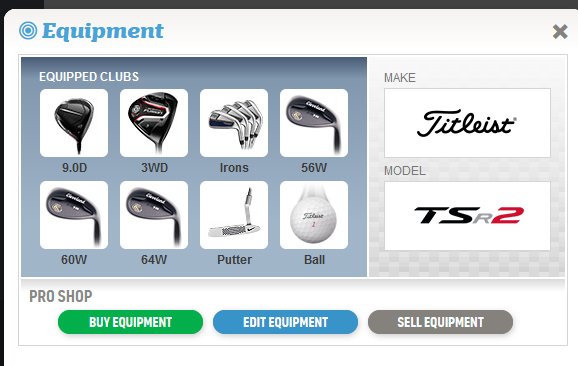
however if I click on "EDIT EQUIPMENT" it takes me back to the game client page and the process begins again...
Please advise how to fix this, so I can get my old clubs back and play a game.
Wayne (BillyMayfair)