don't forget the Flash player connection! In the same time period (about 6 or 7 days ago), my preferred gameclient browser - Comodo Dragon - signaled a new Flash version, which which I upgraded to, from version 13.something.
Dragon is a Chrome-based browser, so it will pickup Pepperflash upgrades automatically, but PepperFlash is junk for WGT play. I download the Firefox, Mozilla, Etc version from http://www.macromedia.com/ (NOT from Adobe.com), using the Dragon browser. When complete, go to the Plugins setting page for your browser (for me, it's dragon://plugins/ ), and ensure that Pepperflash version is DISABLED, and ENABLE the Shockwave version.
To check what version you have, right-click in gameclient window and select 'About Adobeflash player ....' - you will get another browser tab or a pop-up window that should look like the below screenshot:
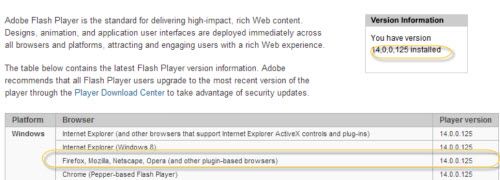
Big changes at WGT + major Flash Rev = ????
We'll let you know, I've just cleaned out flash & browser caches, and going to test drive it now.