Sorry Andy, don't know why I've overlooked this thread. : (
The removal of the 's' from the 'http' for posting videos was a tip gleaned from someone else, can't remember who but thumbs to you whoever you are.
The red RZN balls aren't my ball of choice, I'm just using up a free one from WGT because I've used up all my Nikes (level 48), sorry that you thought they were my regular ball but thank you very much for the gift. : )
It's quite easy to edit a picture once you've posted it and see that it's too big.
1.) Click 'Edit' at the bottom of your post containing the picture.
2.) Click on the picture to highlight it.
3.) Click the 'Edit Image' icon  .
.
4.) Type 450 into the box highlighted in red....
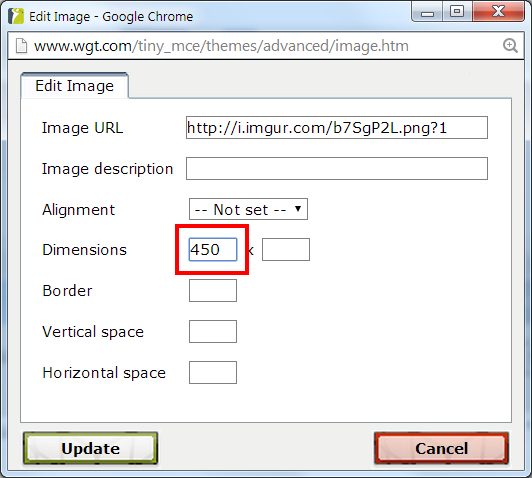
...if there is anything in the box to the right of that one, delete it.
5.) Click 'Update' to close the 'Edit Image' dialogue box and then 'Post' to post your edited message.
~Browsers other than Chrome may work differently~
~Apologies for any information supplied by other posters that I have duplicated~