 Reaytj:
Reaytj:
OR ... use the 'Insert Media' function of this forum!
Your image must have an associated URL - it can't exist only on you computer, or a password-protected web-site.
1. There are a number of image capture programs available (I use SNAGIT - http://www.techsmith.com ) to create the initial image. The format must be in a dedicate image format, like .jpg or .gif - and save it to an easy to find spot on your PC (I save to DeskTop).
2. Upload the image to a public-accessible website I use PhotoBucket, but there are many others available. This will make your image retrievable from the net.
3. Copy the URL of the uploaded image.
4. Click on the Insert Media button when you're creating your post here:
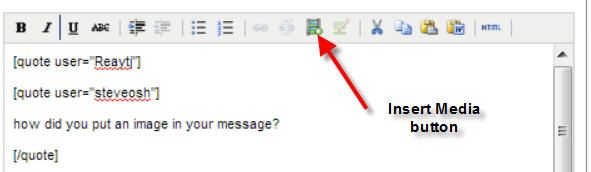
... and you'll get a pop- box to paste the image url into, then insert it into your post.
I made that image above with SnagIt, which included editing in the arrow and description, then uploaded to Photobucket, copied the url there, and inserted it here - all in less than a 2 minutes.