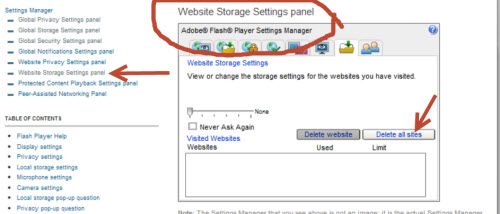borntobesting:
borntobesting:... I rarely play by hitting the play now button. I have the game client page as my browser home page and as soon as the browser loads I am on the game client and just play from there.
+1!
Setting browser home page to the game client ( http://www.wgt.com/gameclient.aspx ) - I've found - gives a better game play environment. I believe BTBS, like me, uses Comodo Dragon (based on Chrome, but without the unwanted Flash mods that Chrome rams down one's throat - resulting in PepperFlash issues, the game chat space-bar prob, crappy meter, etc.).
Using Dragon's maximize screen setting, IMHO gives preferable results over the use of WGT's maximize button in lower right of play screen ... better graphics, etc. Access teh settings menu for your browser, and select 'Advanced ...' I get a pop-up like this:

In the advanced settings section, I click where indicated, and get the pop-up below and set what I want - then click 'Done'
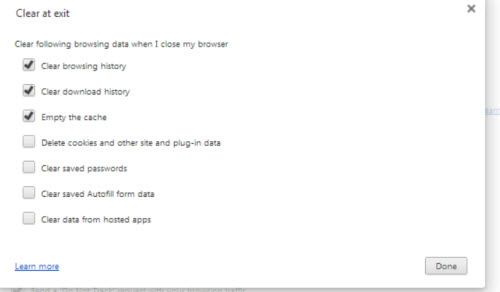
For better stability, get a fresh load of WGT each session by clearing browser cache and history on closing browser.
Check your Flash management settings periodically; Flash can pick up accumulated junk from other sites and bog down play. Rather than access via right-clicking on play screen, I have Flash Management as a favorite -> http://www.macromedia.com/support/documentation/en/flashplayer/help/settings_manager06.html
First I go to Global Security settings and get the following pop-up. Make sure the game client and WGT home are allowed and trusted.
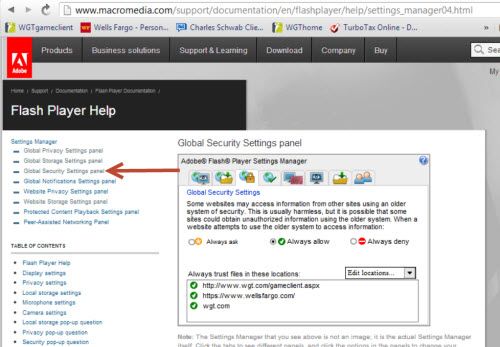
And then I go to finally to flash Webbsite Storage tab, and in the resulting pop- below, I clear all websites - note that this may mean WGT and game preference settings too! Re-entering your game options is a small price to pay for performance improvements you'll get. I do it once a month, along with other maintenance (reboot WiFi, thorough disc scan/defrag, blah blah blah) - or if I note sudden deterioration in game play.