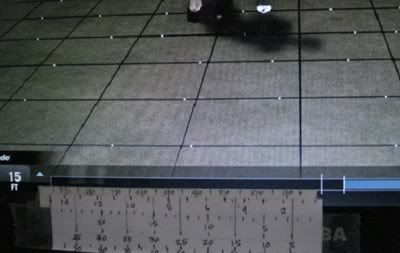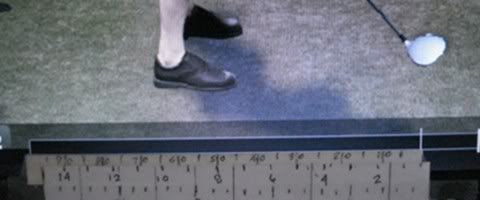TonyTurbo78:
TonyTurbo78:
I gave it a go, personally for me its no better than Rockmelt, just as smooth with a hiccup every now and again. The thing I don't like about Maxthon is aesthetically it just doesn't do it for me. And full screen is no different that any other full screen on the other browsers - you still get black borders on either side of the screen.
There are 2 routes to 'full screen' for all the browsers I've used:
1. The window maximize button in the upper right (between the 'minimize' button on left and 'close window X' button on right; you get the black side borders with this method, and tool-bars are still up at top.
2. The WGT full screen button in the lower right of play window (next to the sound off/on button. I always use this route! The putt and 'all other clubs' meters are always exactly the same length (not true for maximize window button) and location, and the window tool bars are gone so the play window fills the height of your screen. There are small white borders left and right sides because my Toshiba notebook screen has a slightly wider aspect ratio than WGT's design ratio.
The slight down-side of method 2 is that you can't enter any game chat whilst in full screen mode; to chat you have to either hit ESC button or click on 'Leave full screen' in the chat entry box.
Since I have my hand-drawn meter scales taped under my screen for distance accuracy, this is a small price to pay - set up and shoot in WGT full screen, and if chat required hit ESC. Note the differences in length and off-set between putter meter and that for all other clubs in the photos below: