If you want to post a picture with some text to accompany it, the text does not just have to be either above or below it, you can have it beside the image too, provided of course that the picture does not take up the whole width of the post. : )
Once you have inserted your image, click on it to select it, then click the Edit Image icon. In the edit image dialogue box, click on the Alignment option and choose either Left or Right from the options...
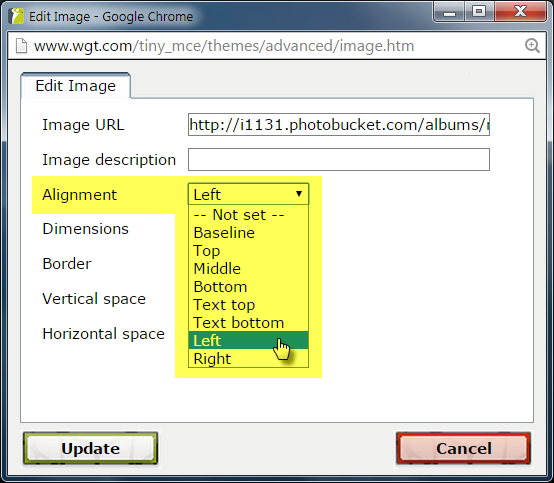
 ...after clicking Update you can then click to the right of your picture and start typing but, as you can see here, the text is up tight against the edge of my image, not a good look.
...after clicking Update you can then click to the right of your picture and start typing but, as you can see here, the text is up tight against the edge of my image, not a good look.
To correct this, select the image again and click the Edit Image icon. In the edit image dialogue type a value in the Horizontal space box, this will create a margin left and right of your image to the value you enter (10 is a good starting point) then click Update.
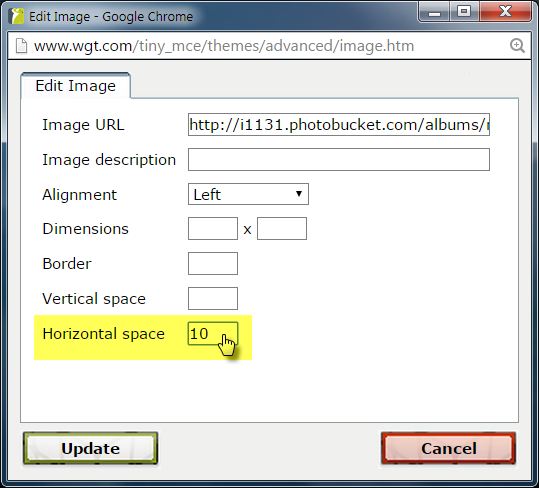
 Now you can see the text is nicely spaced away from the image.
Now you can see the text is nicely spaced away from the image.
In some cases the text cursor might be reluctant to start typing next to your image, if this happens, just select the image and hit the right arrow key on your keyboard once (even if the image is right aligned, hit the right arrow key).
There are some more options in the alignment dropdown but I will go over those in another post.
⇓ EDIT : Sounds good to me Mushy, thank you. ⇓