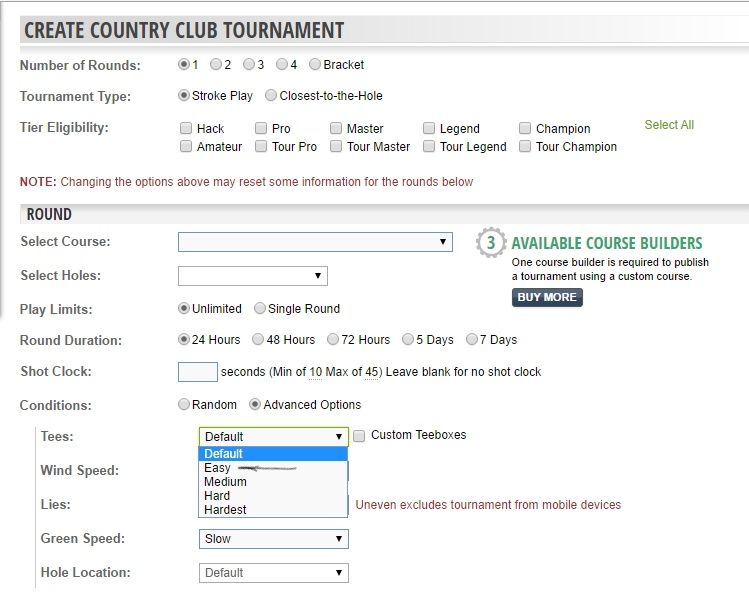When setting up the tourney at the bottom of the "Round" set up area there is an option for "Conditons" select "Advanced Options". This will open some more options like "Green Speed" (big tip here this always defaults to slow, so this may be your first change), "Wind Speed", "Tees" (this is the one you are asking about), & "Hole Location" (only available on some courses). Select "Tees" and pick the "Easy" option.
You can also check the "Custom Teeboxs" box here and it will open further options to set each hole differently. I use this alot in my club by makeing the Par3's Hard tees and the rest Easy tees. This way you still get the option for the hole in one pot if you want it.
Good Luck and Have Fun, there is no right or wrong way to set up a tourney for a club. It is what each player likes, you just have to try to appease the majority of your members.
Here is a screen shot of the menu I am talking about: