Hey Sam,
I have mine setup so I press Win + G, brings up Xbox Game Bar shown:
Image
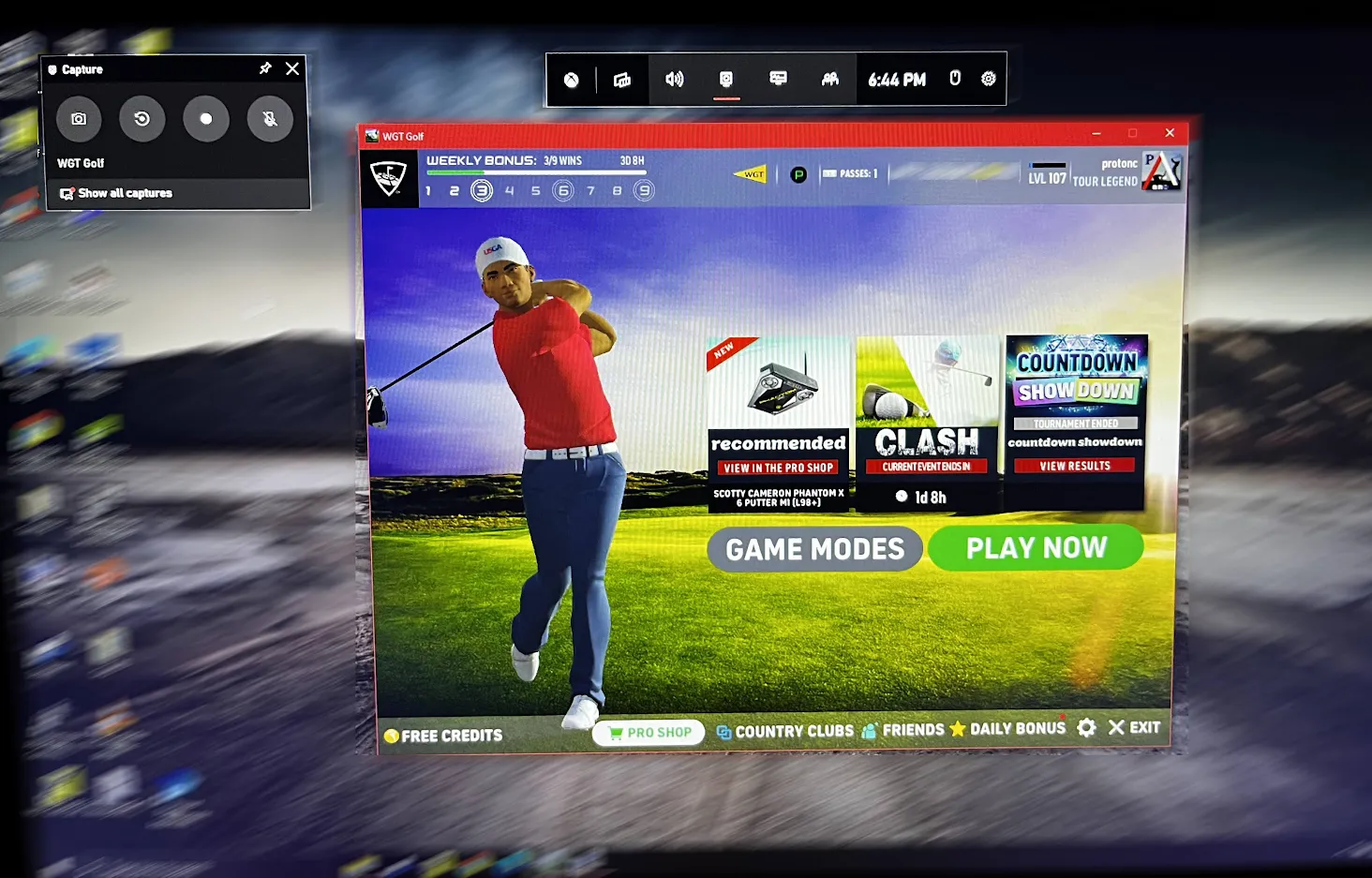
If I would like to record an entire game WIN + G and I select the record button (WIN+Alt+R) before a game starts:
Image
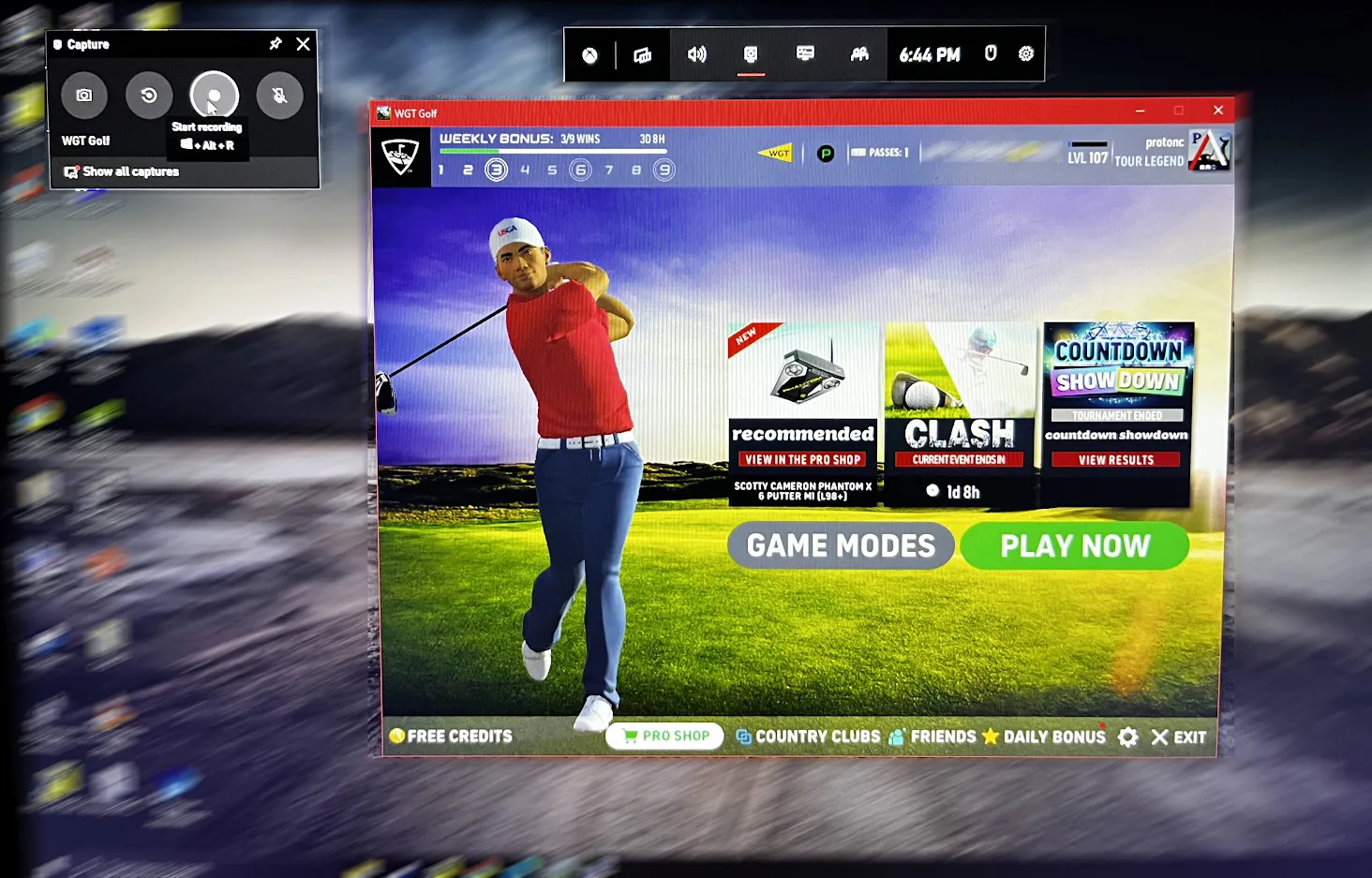
If i'm only playing and see a good shot, I press WIN + G, then select the record the last 30 seconds button shown (WIN+Alt+G):
Image
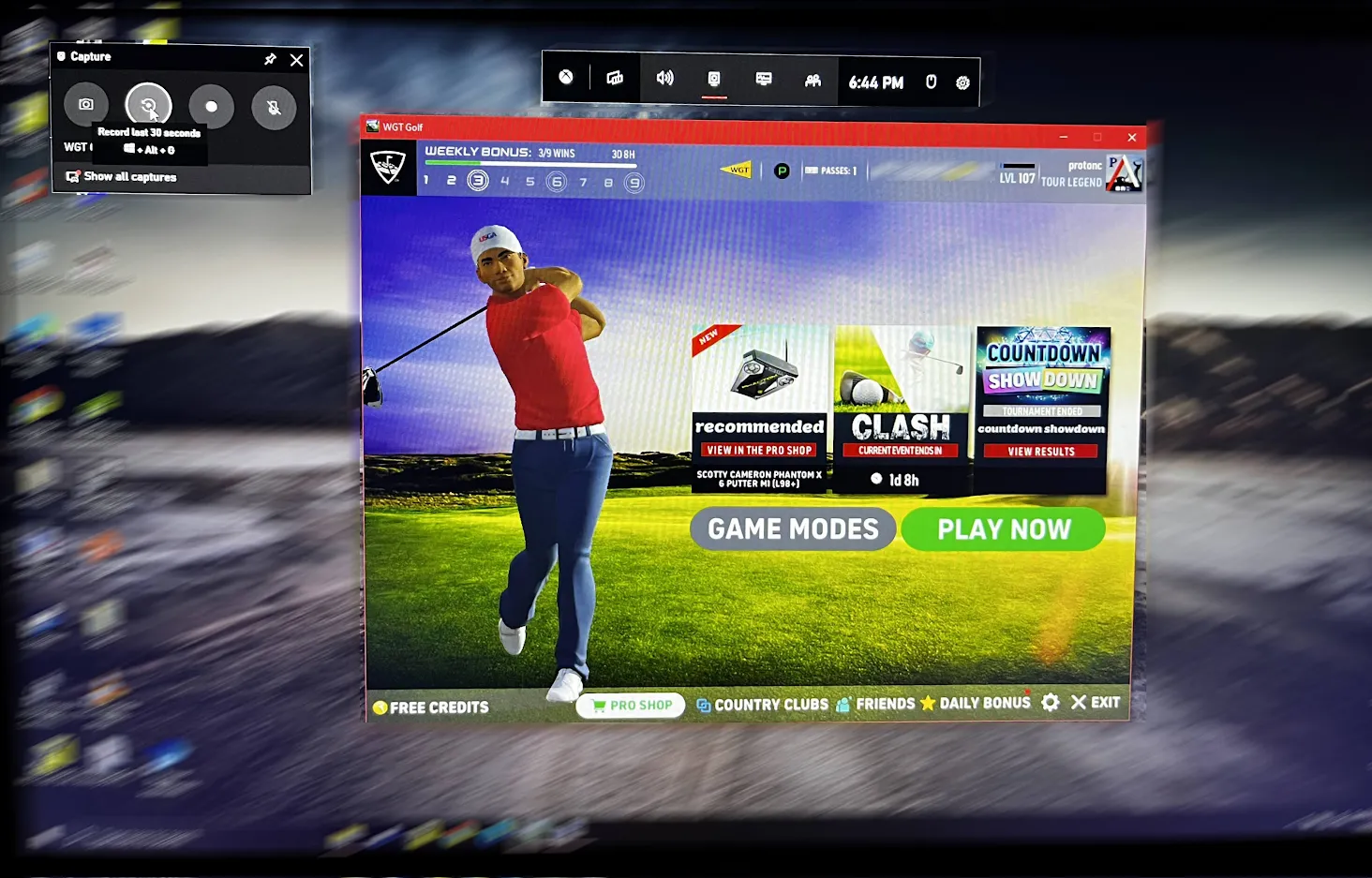
I prefer to use the buttons rather than the keyboard shortcuts. They appear and disappear when used.
To my knowledge, YouTube does not have the ability to compress before uploading. You can compress with the windows Photos app (yes, that sounds weird) or with VLC. The Photos app is also easy to use to trim the videos. This is with Win10. My 30 second videos are 15-16 MBs. The 10 second HIO video above is 3 MBs. I have a 18 hole one player video that's 1.3 GBs. Those files are not compressed.
Sorry about my crappy photo's, had to use my phone to catch the keyboard shortcuts, etc.