Hello all. Can i make 2 suggestions for:
1. Stuttering meter
2. Connection issues
I repeat, I DON'T SAY IT'S YOUR FAULT AT ALL, just trying to help.
So,
1. Hit the windows button (or search bar) and type: Performance. Click on the first result. You should see something like that:

You click on adjust for best perormance and you hit apply.
Open the game and see if there's any difference in meter's behaviour. If nothing has changed, you can go back to ''let windows choose''.
2. Settings ---- network and internet ---- on status you click under advanced network settings change adapter settings. There, will be your connection (wired or wireless, wifi). Right click on it and go to properties. Left click on: Internet Protocol Version 4 (TCP/IPV4) and you hit properties.
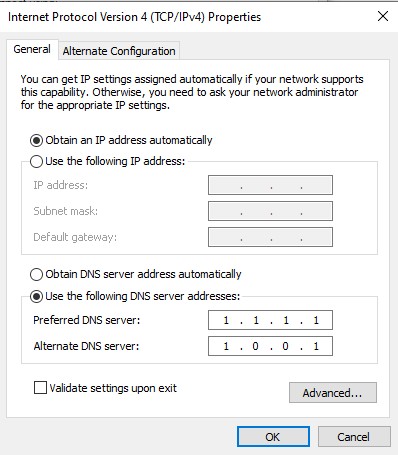
Copy this, validate and exit.