When the Pitch, Chip, or Flop shot mode is selected, holding down
the left mouse button with your cursor on the Aiming point/distance/elevation box
displays a movable putting green grid as long as the aiming point is somewhere
on or near a green.
This feature is also useful for approach shots and for putting.
Edited for clarity:
If you will assume the Aiming box pointer is centered on a 20 foot by 20 foot
square grid the grid becomes useful for adjusting your approach shot
aiming point to allow for cross and quartering winds. You can also see break in
the green so you can get an idea of how your ball will react once it lands on
the green. See my next post in this thread for details on how to use the grid for adjusting your point of aim for wind.
Important Note: The Pitch/Chip/Flop putting grid only displays yards (never feet)- regardless which camera position you view it from, but always shows the same amount of area on the green. So if the grid looks smaller or larger, for measuring purposes it should still be considered a 20' x 20' square. Depending on the ball and clubs you use, you may decide assigning a different size to the grid square works better for you.
Once on the green and used for reading the break of a putt, the Pitch/Chip/Flop grid is an 8 yard x 8 yard square.
For putts, the grid can be moved so the ball and the hole are
in the same column, which makes reading putt break easier. Note - the Pitch/Chip
shot mode grid is in yards and the grid has to be moved for putts that are
more than 10 or so feet from the hole, and is less useful for long putts that are outside the full length of the grid (about 8 yards)
The grid from the Fairway: (for a larger image - Right click > Open image in new tab.)
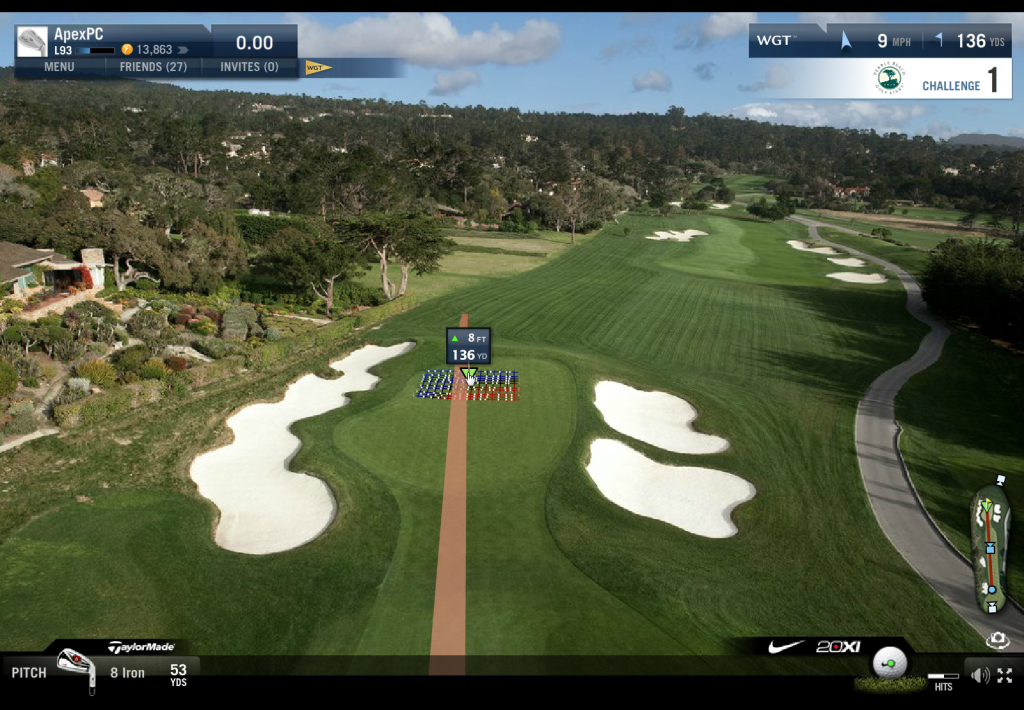
Same hole from the camera behind the green. Note: both grids are the same 20 foot square and look different in size only because the 2 cameras are at different distances from the green.
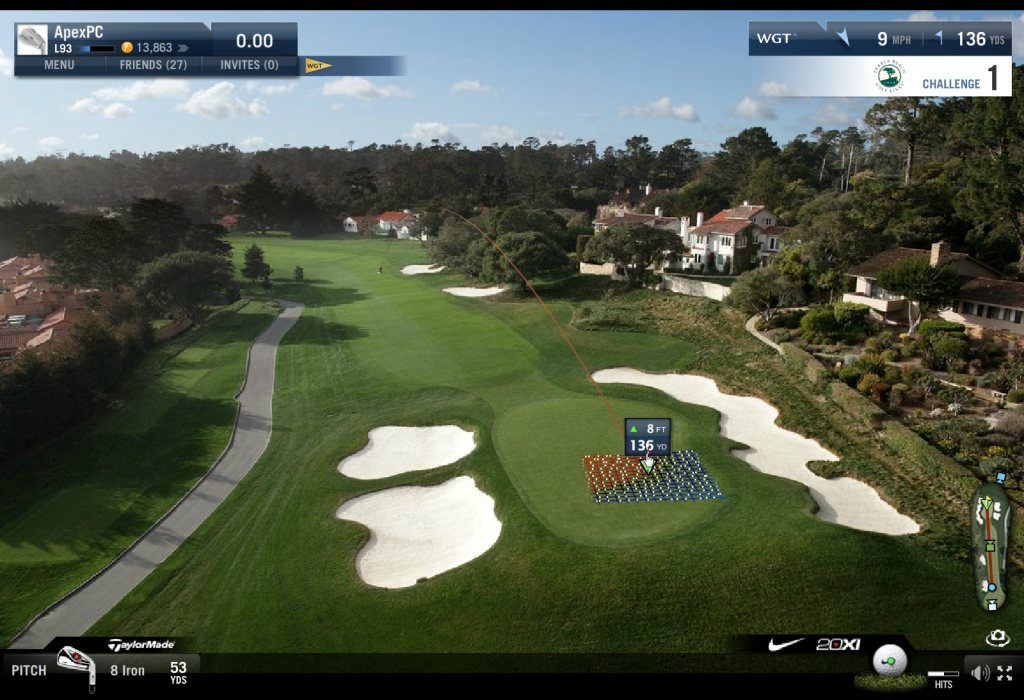
Pitch/Chip shot mode grid on the green with the ball more than 10 feet from the hole. Note that since I'm using the Pitch/Chip shot mode the grid is in yards. Selecting the putter changes to the un-movable Putting grid and the distance changes to feet.

The grid moved so the ball is on the grid, and the ball and hole are in the same grid column.
