 TeeTimeSmitty:
TeeTimeSmitty:I am having meter issues also. Maybe you could expound on that for me Scott. What steps do you take to make your computer that idle?
I'm no computer tech by any means so some, any or all of what I do may be totally wrong or misguided but first off, I open up the System Configuration dialogue box...
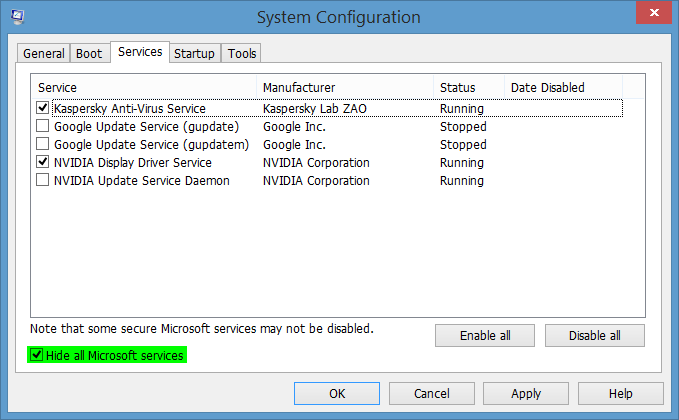
...and under the Services tab, I check the Hide all Microsoft services box because I don't want to accidentally disable something that my PC needs, it may not need all of Microsoft's services but as I don't know either way I err on the side of caution. Of the remaining services I uncheck the ones that I'm sure that my PC can do without, but if in doubt, leave it running or Google it to check what it does.
Moving on to the Startup tab, I again uncheck the services I know that I don't want running, so again if you're unsure, leave it checked or Google it to find out what it does.
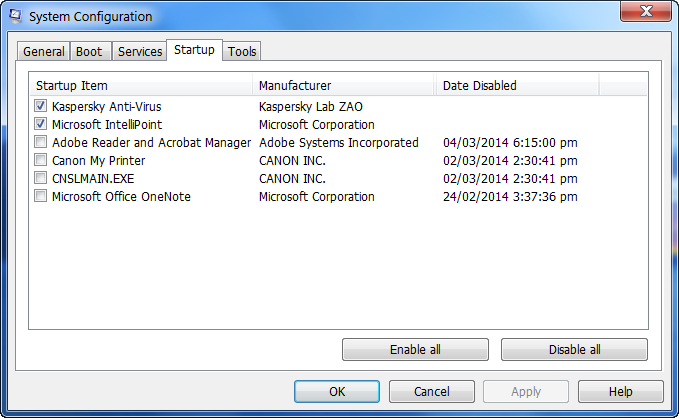
After rebooting I would then check the Task Manager processes to make sure there is nothing there that I know that I don't need running. Most of the processes I admit to not having a clue what they are or what they do so I leave them alone but anything I recognize as unnecessary then I will right click on it and select end process from the menu, but again, only do this if you are sure it's not needed.
If I can get the task manager performance graph bumping along the bottom with just the occasional blip whilst the PC is idling then I'm happy with that. As my PC is 8 years old and only has a single core processor on board I feel that I need to do this to make the game run as well as I can.

Forgot to mention one last thing I do, and that is to change the performance options to Adjust for best performance....that is accessible through the control panel / system / advanced system settings. You might want to check the Smooth edges of screen fonts from the performance options, I find it makes any text a little easier to read.
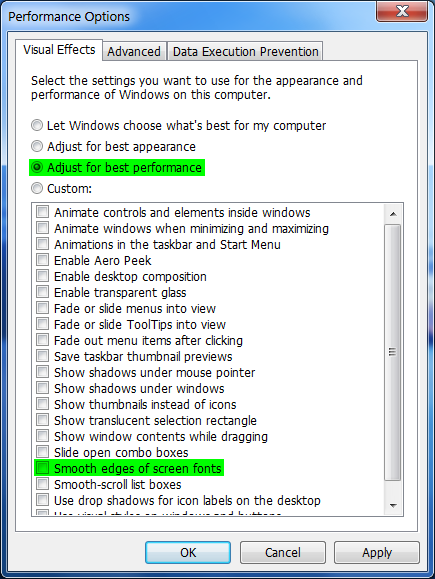
It's probably a good idea to ensure that your security software doesn't start any scans during the game too and if you have set your PC to check for and install windows updates automatically (which is the default setting) it may well be downloading them while you are trying to play. You can change the settings via the Windows update option from the control panel and probably a good one to go for is the Check for updates but let me decide whether to download and install them option, giving you control over what happens and when. But the most updates are more likely to come through after an OS reinstall or on a new PC.