I was playing a Clash round, and out of sudden, this "oops" message popped up.
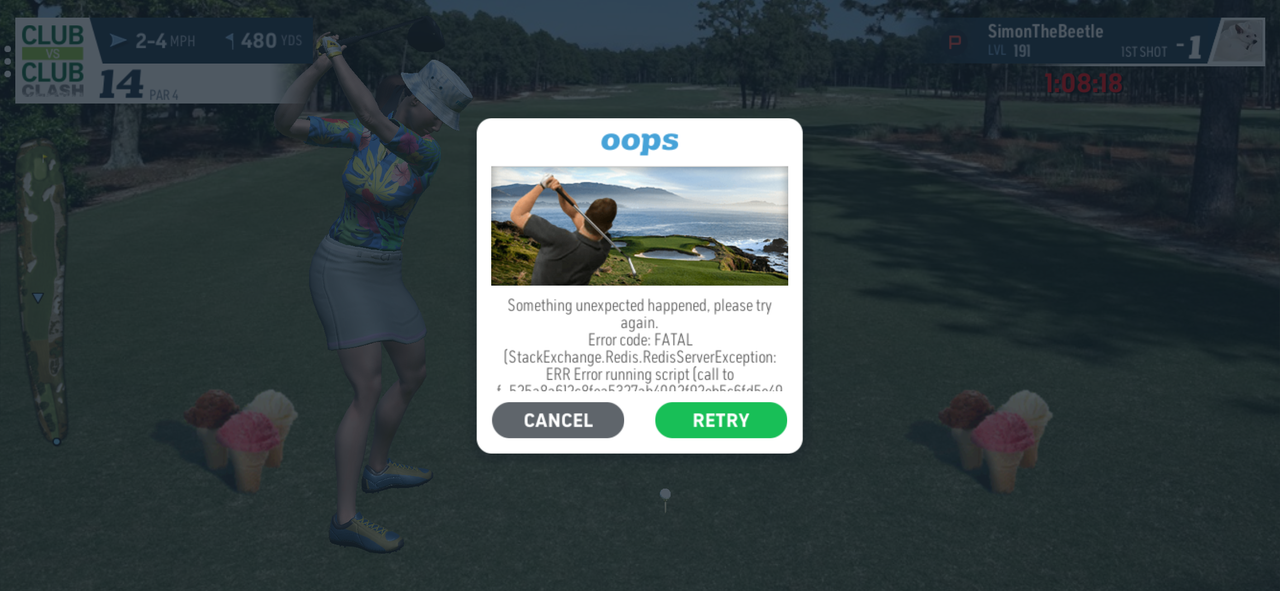
It reads :
oops
Something unexpected happened, please try again.
Error code: FATAL
[StackExchange.Redis.RedisServerExceptlon: ERR Error running script [call to f_525a8a612c8fea5327ab4002192eb5c6fd5e49c5]:@user_script:11:@user_script:11: -MISCONF Redis is configured to save RDB snapshots. but it is currently not able to persist on disk. Commands that may modify the data set are disabled, because this instance is configured to report errors during writes if RDB snapshotting fails [stop-wrltes-on-bgsave-error option]. Please check the Redis logs for details about the RDB error.]
When I tapped on RETRY, I got this...
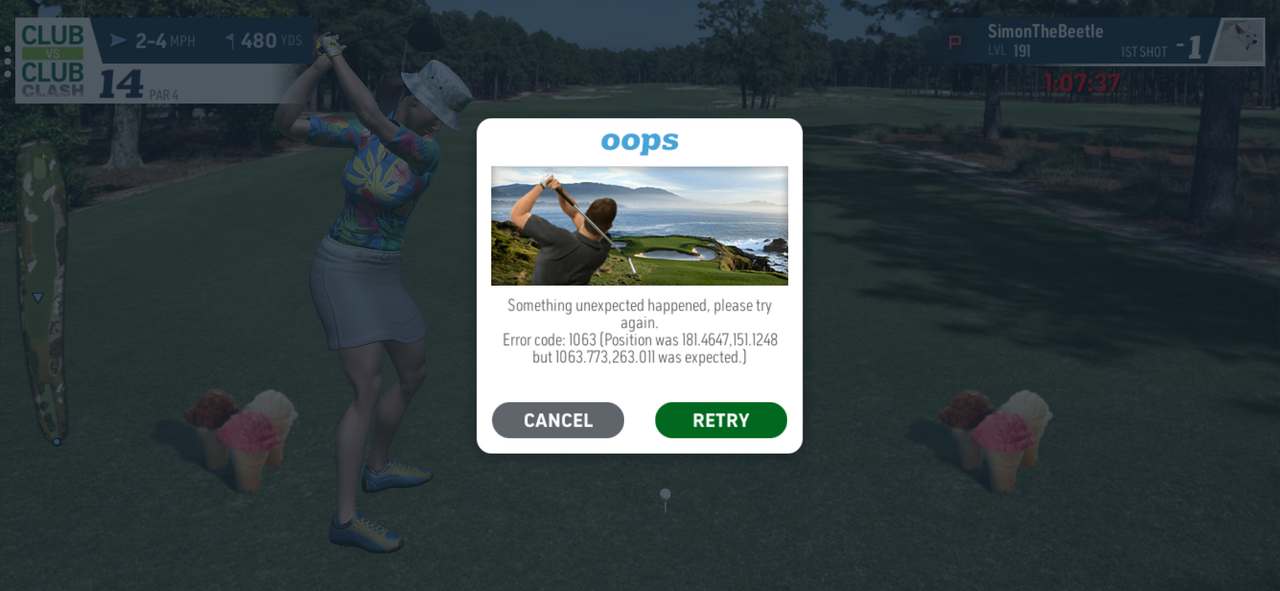
It reads :
oops
Something unexpected happened, please try again.
Error code: 1063 (Position was 181.4647.151.1248 but 1063.773.263.011 was expected.)
Then tapped RETRY once again, the game disappeared, and this showed up...
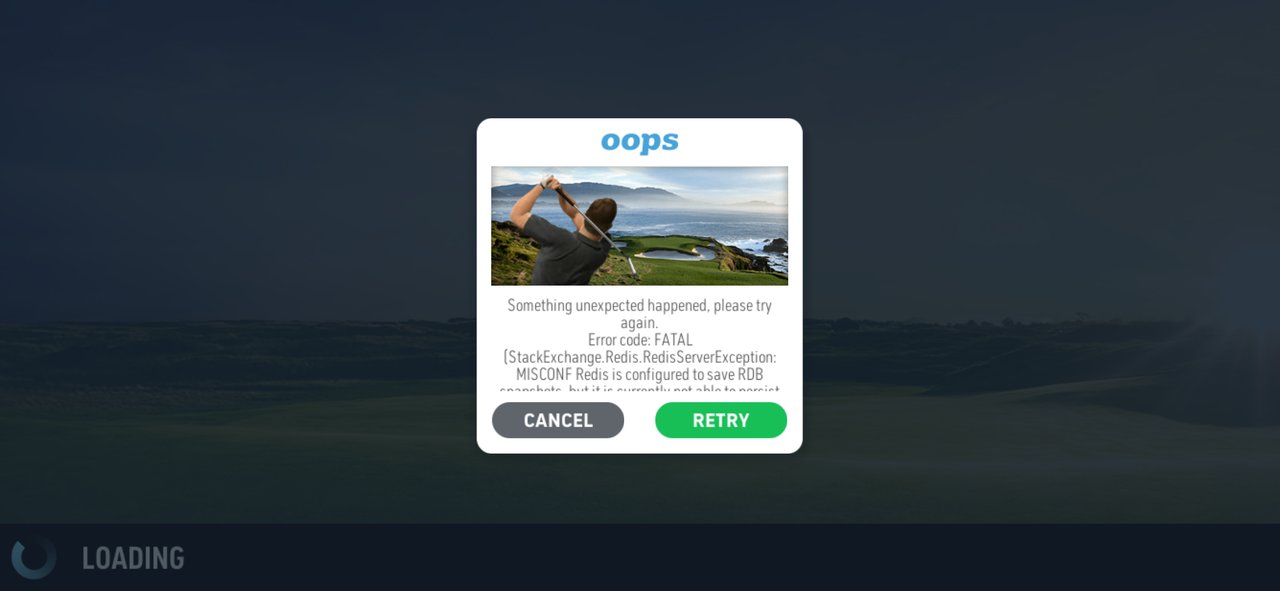
It reads :
oops
Something unexpected happened, please try again.
Error code: FATAL
[StackExchange.Redis.RedisServerExceptlon: MISCONF Redis is conflgured to save RDB snapshots, but it is currently not able to persist on disk. Commands that may modify the data set are disabled, because this instance is configured to report errors during writes if RDB snapshotting fails [stop-wrltes-on-bgsave-error option]. Please check the Redis logs for details about the RDB error.]
And eventually, I got completely kicked out of the log, and then prompted to log back in. But when I tried, I just got another "oops" message.
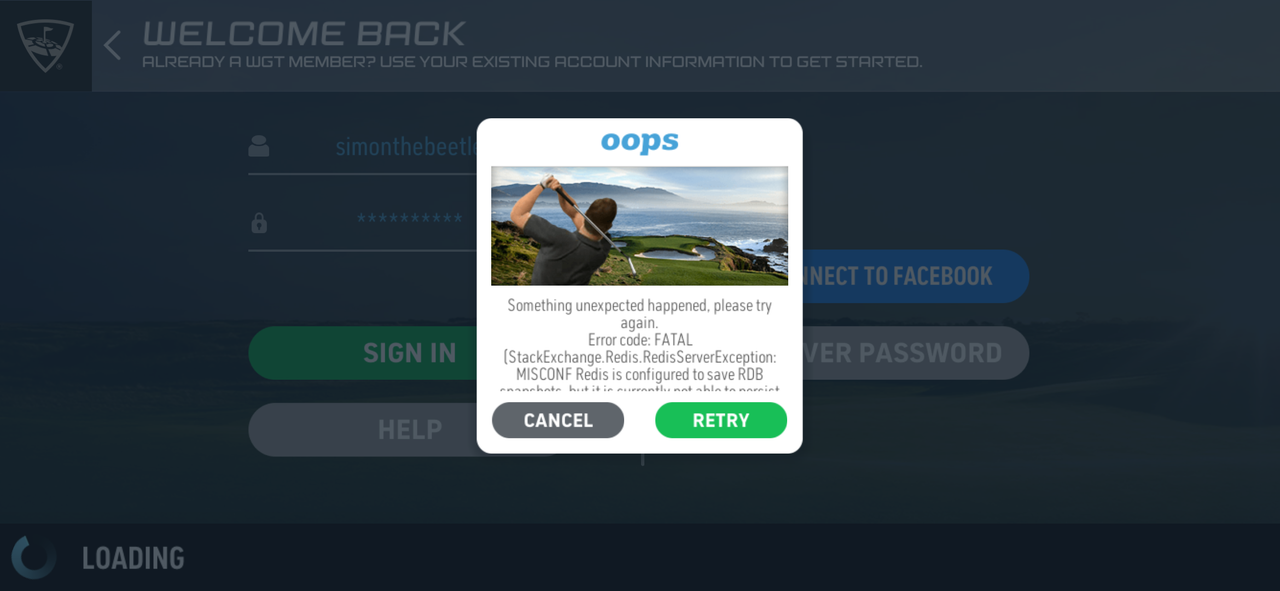
The same "oops" message as above...
Okay, so... long story short, due to a configuration issue with the Redis server, it was unable to save data, which caused command execution to be restricted, is my understanding correct?
I was able to log in and get back to the game a few hours later fortunately, but it is clear now that the company server has been highly unstable lately. Something needs to be done urgently, WGT! It is really getting frustrating. :(