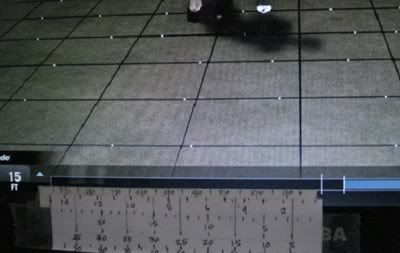I have found that, when using the WGT client full-screen button (the one in the lower right of the play window, next to sound control) both meter length and exact position varied a bit each time I booted up WGT. Note: the putter scale is always slightly shorter and shifted a bit right, compared to the meter scale for all other clubs!
However, if you use you browser's full-screen control the length and position of both scales is rock solid. Depending on what browser you use the full screen control is found via a tool-bar button, or by clicking on the browser logo itself.
Another advantage of using the browser's full-screen function is that game chat remains enabled. If you use WGT's full-screen button, game chat entry is not available, so to enter a chat comment you have to leave full-screen mode.
Here's my home-made scale showing the offsets between putter scales and that for all other clubs (putter scale is the lower one, obviously):